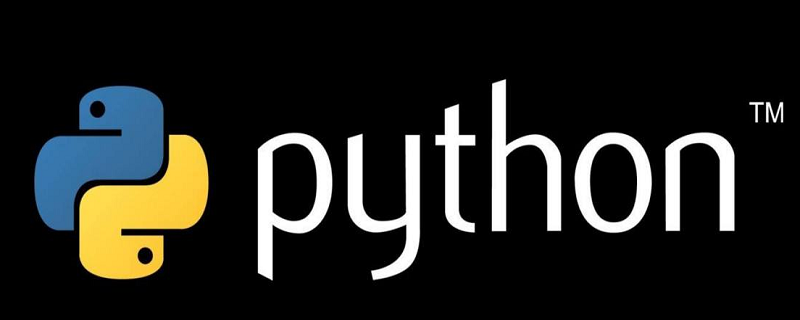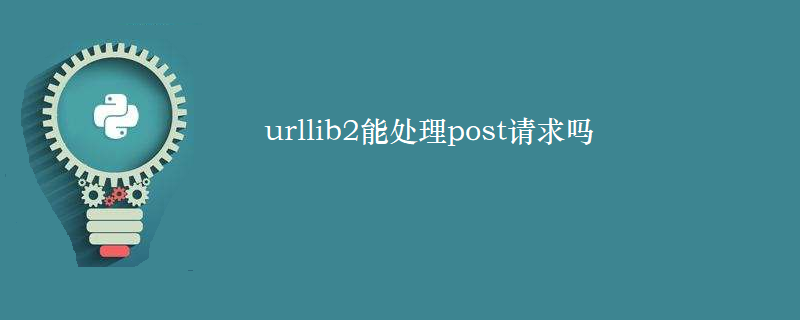搜索到
81
篇与
的结果
-
 怎么通过Python获取文件指定行的内容? linecache, 可以用它方便地获取某一文件某一行的内容。而且它也被 traceback 模块用来获取相关源码信息来展示。用法很简单:>>> import linecache >>> linecache.getline('/etc/passwd', 4) 'sys:x:3:3:sys:/dev:/bin/sh\n'linecache.getline 第一参数是文件名,第二个参数是行编号。如果文件名不能直接找到的话,会从 sys.path 里找。如果请求的行数超过文件行数,函数不会报错,而是返回''空字符串。如果文件不存在,函数也不会报错,也返回''空字符串。# Python的标准库linecache模块非常适合这个任务 import linecache the_line = linecache.getline('d:/FreakOut.cpp', 222) print (the_line) # linecache读取并缓存文件中所有的文本, # 若文件很大,而只读一行,则效率低下。 # 可显示使用循环, 注意enumerate从0开始计数,而line_number从1开始 def getline(the_file_path, line_number): if line_number < 1: return '' for cur_line_number, line in enumerate(open(the_file_path, 'rU')): if cur_line_number == line_number-1: return line return '' the_line = linecache.getline('d:/FreakOut.cpp', 222) print (the_line)
怎么通过Python获取文件指定行的内容? linecache, 可以用它方便地获取某一文件某一行的内容。而且它也被 traceback 模块用来获取相关源码信息来展示。用法很简单:>>> import linecache >>> linecache.getline('/etc/passwd', 4) 'sys:x:3:3:sys:/dev:/bin/sh\n'linecache.getline 第一参数是文件名,第二个参数是行编号。如果文件名不能直接找到的话,会从 sys.path 里找。如果请求的行数超过文件行数,函数不会报错,而是返回''空字符串。如果文件不存在,函数也不会报错,也返回''空字符串。# Python的标准库linecache模块非常适合这个任务 import linecache the_line = linecache.getline('d:/FreakOut.cpp', 222) print (the_line) # linecache读取并缓存文件中所有的文本, # 若文件很大,而只读一行,则效率低下。 # 可显示使用循环, 注意enumerate从0开始计数,而line_number从1开始 def getline(the_file_path, line_number): if line_number < 1: return '' for cur_line_number, line in enumerate(open(the_file_path, 'rU')): if cur_line_number == line_number-1: return line return '' the_line = linecache.getline('d:/FreakOut.cpp', 222) print (the_line) -
 用Python绘制几个动画 Python中的matplotlib从1.1.0版本以后就开始支持绘制动画,Matplotlib 是一个 Python 的 2D绘图库,它以各种硬拷贝格式和跨平台的交互式环境生成出版质量级别的图形。这里介绍几种Python使用matplotlib绘制动画的方法。下面是几个的示例:第一个例子使用generator,每隔两秒,就运行函数data_gen:# -*- coding: utf-8 -*- import numpy as np import matplotlib.pyplot as plt import matplotlib.animation as animation fig = plt.figure() axes1 = fig.add_subplot(111) line, = axes1.plot(np.random.rand(10)) #因为update的参数是调用函数data_gen, #所以第一个默认参数不能是framenum def update(data): line.set_ydata(data) return line, # 每次生成10个随机数据 def data_gen(): while True: yield np.random.rand(10) ani = animation.FuncAnimation(fig, update, data_gen, interval=2*1000) plt.show()第二个例子使用list(metric),每次从metric中取一行数据作为参数送入update中:import numpy as np import matplotlib.pyplot as plt import matplotlib.animation as animation start = [1, 0.18, 0.63, 0.29, 0.03, 0.24, 0.86, 0.07, 0.58, 0] metric =[[0.03, 0.86, 0.65, 0.34, 0.34, 0.02, 0.22, 0.74, 0.66, 0.65], [0.43, 0.18, 0.63, 0.29, 0.03, 0.24, 0.86, 0.07, 0.58, 0.55], [0.66, 0.75, 0.01, 0.94, 0.72, 0.77, 0.20, 0.66, 0.81, 0.52] ] fig = plt.figure() window = fig.add_subplot(111) line, = window.plot(start) #如果是参数是list,则默认每次取list中的一个元素, #即metric[0],metric[1],... def update(data): line.set_ydata(data) return line, ani = animation.FuncAnimation(fig, update, metric, interval=2*1000) plt.show()第三个例子:import numpy as np from matplotlib import pyplot as plt from matplotlib import animation # First set up the figure, the axis, and the plot element we want to animate fig = plt.figure() ax = plt.axes(xlim=(0, 2), ylim=(-2, 2)) line, = ax.plot([], [], lw=2) # initialization function: plot the background of each frame def init(): line.set_data([], []) return line, # animation function. This is called sequentially # note: i is framenumber def animate(i): x = np.linspace(0, 2, 1000) y = np.sin(2 * np.pi * (x - 0.01 * i)) line.set_data(x, y) return line, # call the animator. blit=True means only re-draw the parts that have changed. anim = animation.FuncAnimation(fig, animate, init_func=init, frames=200, interval=20, blit=True) #anim.save('basic_animation.mp4', fps=30, extra_args=['-vcodec', 'libx264']) plt.show()第四个例子:# -*- coding: utf-8 -*- import numpy as np import matplotlib.pyplot as plt import matplotlib.animation as animation # 每次产生一个新的坐标点 def data_gen(): t = data_gen.t cnt = 0 while cnt < 1000: cnt+=1 t += 0.05 yield t, np.sin(2*np.pi*t) * np.exp(-t/10.) data_gen.t = 0 # 绘图 fig, ax = plt.subplots() line, = ax.plot([], [], lw=2) ax.set_ylim(-1.1, 1.1) ax.set_xlim(0, 5) ax.grid() xdata, ydata = [], [] # 因为run的参数是调用函数data_gen, # 所以第一个参数可以不是framenum:设置line的数据,返回line def run(data): # update the data t,y = data xdata.append(t) ydata.append(y) xmin, xmax = ax.get_xlim() if t >= xmax: ax.set_xlim(xmin, 2*xmax) ax.figure.canvas.draw() line.set_data(xdata, ydata) return line, # 每隔10秒调用函数run,run的参数为函数data_gen, # 表示图形只更新需要绘制的元素 ani = animation.FuncAnimation(fig, run, data_gen, blit=True, interval=10, repeat=False) plt.show()再看下面的例子:# -*- coding: utf-8 -*- import numpy as np import matplotlib.pyplot as plt import matplotlib.animation as animation #第一个参数必须为framenum def update_line(num, data, line): line.set_data(data[...,:num]) return line, fig1 = plt.figure() data = np.random.rand(2, 15) l, = plt.plot([], [], 'r-') plt.xlim(0, 1) plt.ylim(0, 1) plt.xlabel('x') plt.title('test') #framenum从1增加大25后,返回再次从1增加到25,再返回... line_ani = animation.FuncAnimation(fig1, update_line, 25,fargs=(data, l),interval=50, blit=True) #等同于 #line_ani = animation.FuncAnimation(fig1, update_line, frames=25,fargs=(data, l), # interval=50, blit=True) #忽略frames参数,framenum会从1一直增加下去知道无穷 #由于frame达到25以后,数据不再改变,所以你会发现到达25以后图形不再变化了 #line_ani = animation.FuncAnimation(fig1, update_line, fargs=(data, l), # interval=50, blit=True) plt.show()
用Python绘制几个动画 Python中的matplotlib从1.1.0版本以后就开始支持绘制动画,Matplotlib 是一个 Python 的 2D绘图库,它以各种硬拷贝格式和跨平台的交互式环境生成出版质量级别的图形。这里介绍几种Python使用matplotlib绘制动画的方法。下面是几个的示例:第一个例子使用generator,每隔两秒,就运行函数data_gen:# -*- coding: utf-8 -*- import numpy as np import matplotlib.pyplot as plt import matplotlib.animation as animation fig = plt.figure() axes1 = fig.add_subplot(111) line, = axes1.plot(np.random.rand(10)) #因为update的参数是调用函数data_gen, #所以第一个默认参数不能是framenum def update(data): line.set_ydata(data) return line, # 每次生成10个随机数据 def data_gen(): while True: yield np.random.rand(10) ani = animation.FuncAnimation(fig, update, data_gen, interval=2*1000) plt.show()第二个例子使用list(metric),每次从metric中取一行数据作为参数送入update中:import numpy as np import matplotlib.pyplot as plt import matplotlib.animation as animation start = [1, 0.18, 0.63, 0.29, 0.03, 0.24, 0.86, 0.07, 0.58, 0] metric =[[0.03, 0.86, 0.65, 0.34, 0.34, 0.02, 0.22, 0.74, 0.66, 0.65], [0.43, 0.18, 0.63, 0.29, 0.03, 0.24, 0.86, 0.07, 0.58, 0.55], [0.66, 0.75, 0.01, 0.94, 0.72, 0.77, 0.20, 0.66, 0.81, 0.52] ] fig = plt.figure() window = fig.add_subplot(111) line, = window.plot(start) #如果是参数是list,则默认每次取list中的一个元素, #即metric[0],metric[1],... def update(data): line.set_ydata(data) return line, ani = animation.FuncAnimation(fig, update, metric, interval=2*1000) plt.show()第三个例子:import numpy as np from matplotlib import pyplot as plt from matplotlib import animation # First set up the figure, the axis, and the plot element we want to animate fig = plt.figure() ax = plt.axes(xlim=(0, 2), ylim=(-2, 2)) line, = ax.plot([], [], lw=2) # initialization function: plot the background of each frame def init(): line.set_data([], []) return line, # animation function. This is called sequentially # note: i is framenumber def animate(i): x = np.linspace(0, 2, 1000) y = np.sin(2 * np.pi * (x - 0.01 * i)) line.set_data(x, y) return line, # call the animator. blit=True means only re-draw the parts that have changed. anim = animation.FuncAnimation(fig, animate, init_func=init, frames=200, interval=20, blit=True) #anim.save('basic_animation.mp4', fps=30, extra_args=['-vcodec', 'libx264']) plt.show()第四个例子:# -*- coding: utf-8 -*- import numpy as np import matplotlib.pyplot as plt import matplotlib.animation as animation # 每次产生一个新的坐标点 def data_gen(): t = data_gen.t cnt = 0 while cnt < 1000: cnt+=1 t += 0.05 yield t, np.sin(2*np.pi*t) * np.exp(-t/10.) data_gen.t = 0 # 绘图 fig, ax = plt.subplots() line, = ax.plot([], [], lw=2) ax.set_ylim(-1.1, 1.1) ax.set_xlim(0, 5) ax.grid() xdata, ydata = [], [] # 因为run的参数是调用函数data_gen, # 所以第一个参数可以不是framenum:设置line的数据,返回line def run(data): # update the data t,y = data xdata.append(t) ydata.append(y) xmin, xmax = ax.get_xlim() if t >= xmax: ax.set_xlim(xmin, 2*xmax) ax.figure.canvas.draw() line.set_data(xdata, ydata) return line, # 每隔10秒调用函数run,run的参数为函数data_gen, # 表示图形只更新需要绘制的元素 ani = animation.FuncAnimation(fig, run, data_gen, blit=True, interval=10, repeat=False) plt.show()再看下面的例子:# -*- coding: utf-8 -*- import numpy as np import matplotlib.pyplot as plt import matplotlib.animation as animation #第一个参数必须为framenum def update_line(num, data, line): line.set_data(data[...,:num]) return line, fig1 = plt.figure() data = np.random.rand(2, 15) l, = plt.plot([], [], 'r-') plt.xlim(0, 1) plt.ylim(0, 1) plt.xlabel('x') plt.title('test') #framenum从1增加大25后,返回再次从1增加到25,再返回... line_ani = animation.FuncAnimation(fig1, update_line, 25,fargs=(data, l),interval=50, blit=True) #等同于 #line_ani = animation.FuncAnimation(fig1, update_line, frames=25,fargs=(data, l), # interval=50, blit=True) #忽略frames参数,framenum会从1一直增加下去知道无穷 #由于frame达到25以后,数据不再改变,所以你会发现到达25以后图形不再变化了 #line_ani = animation.FuncAnimation(fig1, update_line, fargs=(data, l), # interval=50, blit=True) plt.show() -
 Python的监控功能示例 Pyinotify是一个Python模块,用来监测文件系统的变化。 Pyinotify依赖于Linux内核的功能—inotify(内核2.6.13合并)。 inotify的是一个事件驱动的通知器,其通知接口通过三个系统调用从内核空间到用户空间。pyinotify结合这些系统调用,并提供一个顶级的抽象和一个通用的方式来处理这些功能。pyinotify 就是通过 调用系统的inotify来实现通知的Inotify 既可以监视文件,也可以监视目录Inotify 使用系统调用而非 SIGIO 来通知文件系统事件。Inotify 可以监视的文件系统事件包括:案例:Python监控目录变化#!/usr/bin/env python #coding=utf-8 import os from pyinotify import WatchManager, Notifier, ProcessEvent, IN_DELETE, IN_CREATE,IN_MODIFY wm = WatchManager() mask = IN_DELETE | IN_CREATE |IN_MODIFY # watched events class PFilePath(ProcessEvent): def process_IN_CREATE(self, event): print "Create file: %s " % os.path.join(event.path, event.name) def process_IN_DELETE(self, event): print "Delete file: %s " % os.path.join(event.path, event.name) def process_IN_MODIFY(self, event): print "Modify file: %s " % os.path.join(event.path, event.name) if __name__ == "__main__": notifier = Notifier(wm, PFilePath()) wdd = wm.add_watch('.', mask, rec=True) while True: try : notifier.process_events() if notifier.check_events(): notifier.read_events() except KeyboardInterrupt: notifier.stop() break
Python的监控功能示例 Pyinotify是一个Python模块,用来监测文件系统的变化。 Pyinotify依赖于Linux内核的功能—inotify(内核2.6.13合并)。 inotify的是一个事件驱动的通知器,其通知接口通过三个系统调用从内核空间到用户空间。pyinotify结合这些系统调用,并提供一个顶级的抽象和一个通用的方式来处理这些功能。pyinotify 就是通过 调用系统的inotify来实现通知的Inotify 既可以监视文件,也可以监视目录Inotify 使用系统调用而非 SIGIO 来通知文件系统事件。Inotify 可以监视的文件系统事件包括:案例:Python监控目录变化#!/usr/bin/env python #coding=utf-8 import os from pyinotify import WatchManager, Notifier, ProcessEvent, IN_DELETE, IN_CREATE,IN_MODIFY wm = WatchManager() mask = IN_DELETE | IN_CREATE |IN_MODIFY # watched events class PFilePath(ProcessEvent): def process_IN_CREATE(self, event): print "Create file: %s " % os.path.join(event.path, event.name) def process_IN_DELETE(self, event): print "Delete file: %s " % os.path.join(event.path, event.name) def process_IN_MODIFY(self, event): print "Modify file: %s " % os.path.join(event.path, event.name) if __name__ == "__main__": notifier = Notifier(wm, PFilePath()) wdd = wm.add_watch('.', mask, rec=True) while True: try : notifier.process_events() if notifier.check_events(): notifier.read_events() except KeyboardInterrupt: notifier.stop() break -
 urllib2能处理post请求吗 Urllib2是用于获取URLs(统一资源定位符)的一个Python模块。它以urlopen函数的形式提供了非常简单的接口。能够使用各种不同的协议来获取网址。Urllib2还提供一个稍微复杂的接口用于处理常见的情况:如基本身份验证、cookies、proxies(代理)等。这些是由handlers和openers对象提供。Urllib2使用相关的网络协议(FTP,http),支持多种获取URLs的方案(以URL前面的”: ”定义,如:ftp://python.org)。示例代码:#!/usr/bin/python #coding=utf-8 import urllib import urllib2 def post(url, data): req = urllib2.Request(url) data = urllib.urlencode(data) #enable cookie opener = urllib2.build_opener(urllib2.HTTPCookieProcessor()) response = opener.open(req, data) return response.read() def main(): posturl = "http://yourwebname/member/login" data = {'email':'myemail', 'password':'mypass', 'autologin':'1', 'submit':'登 录', 'type':''} print post(posturl, data) if __name__ == '__main__': main()
urllib2能处理post请求吗 Urllib2是用于获取URLs(统一资源定位符)的一个Python模块。它以urlopen函数的形式提供了非常简单的接口。能够使用各种不同的协议来获取网址。Urllib2还提供一个稍微复杂的接口用于处理常见的情况:如基本身份验证、cookies、proxies(代理)等。这些是由handlers和openers对象提供。Urllib2使用相关的网络协议(FTP,http),支持多种获取URLs的方案(以URL前面的”: ”定义,如:ftp://python.org)。示例代码:#!/usr/bin/python #coding=utf-8 import urllib import urllib2 def post(url, data): req = urllib2.Request(url) data = urllib.urlencode(data) #enable cookie opener = urllib2.build_opener(urllib2.HTTPCookieProcessor()) response = opener.open(req, data) return response.read() def main(): posturl = "http://yourwebname/member/login" data = {'email':'myemail', 'password':'mypass', 'autologin':'1', 'submit':'登 录', 'type':''} print post(posturl, data) if __name__ == '__main__': main() -
 Python能实现栈的结构吗 栈(stack)又名堆栈,它是一种运算受限的线性表。在Python中可使用列表进行实现。什么是栈?栈(stack)又名堆栈,它是一种运算受限的线性表。其限制是仅允许在表的一端进行插入和删除运算。这一端被称为栈顶,相对地,把另一端称为栈底。向一个栈插入新元素又称作进栈、入栈或压栈,它是把新元素放到栈顶元素的上面,使之成为新的栈顶元素;从一个栈删除元素又称作出栈或退栈,它是把栈顶元素删除掉,使其相邻的元素成为新的栈顶元素。如何实现?在Python中使用列表来实现:#!/usr/bin/env python #定义一个列表来模拟栈 stack = [] #进栈,调用列表的append()函数加到列表的末尾,strip()没有参数是去掉首尾的空格 def pushit(): stack.append(raw_input('Enter new string: ').strip()) #出栈,用到了pop()函数 def popit(): if len(stack) == 0: print 'Cannot pop from an empty stack!' else: print 'Removed [', stack.pop(), ']' #编历栈 def viewstack(): print stack #CMDs是字典的使用 CMDs = {'u': pushit, 'o': popit, 'v': viewstack} #pr为提示字符 def showmenu(): pr = """ p(U)sh p(O)p (V)iew (Q)uit Enter choice: """ while True: while True: try: #先用strip()去掉空格,再把第一个字符转换成小写的 choice = raw_input(pr).strip()[0].lower() except (EOFError, KeyboardInterrupt, IndexError): choice = 'q' print '\nYou picked: [%s]' % choice if choice not in 'uovq': print 'Invalid option, try again' else: break #CMDs[]根据输入的choice从字典中对应相应的value,比如说输入u,从字典中得到value为pushit,执行pushit()进栈操作 if choice == 'q': break CMDs[choice]() #判断是否是从本文件进入,而不是被调用 if __name__ == '__main__': showmenu()
Python能实现栈的结构吗 栈(stack)又名堆栈,它是一种运算受限的线性表。在Python中可使用列表进行实现。什么是栈?栈(stack)又名堆栈,它是一种运算受限的线性表。其限制是仅允许在表的一端进行插入和删除运算。这一端被称为栈顶,相对地,把另一端称为栈底。向一个栈插入新元素又称作进栈、入栈或压栈,它是把新元素放到栈顶元素的上面,使之成为新的栈顶元素;从一个栈删除元素又称作出栈或退栈,它是把栈顶元素删除掉,使其相邻的元素成为新的栈顶元素。如何实现?在Python中使用列表来实现:#!/usr/bin/env python #定义一个列表来模拟栈 stack = [] #进栈,调用列表的append()函数加到列表的末尾,strip()没有参数是去掉首尾的空格 def pushit(): stack.append(raw_input('Enter new string: ').strip()) #出栈,用到了pop()函数 def popit(): if len(stack) == 0: print 'Cannot pop from an empty stack!' else: print 'Removed [', stack.pop(), ']' #编历栈 def viewstack(): print stack #CMDs是字典的使用 CMDs = {'u': pushit, 'o': popit, 'v': viewstack} #pr为提示字符 def showmenu(): pr = """ p(U)sh p(O)p (V)iew (Q)uit Enter choice: """ while True: while True: try: #先用strip()去掉空格,再把第一个字符转换成小写的 choice = raw_input(pr).strip()[0].lower() except (EOFError, KeyboardInterrupt, IndexError): choice = 'q' print '\nYou picked: [%s]' % choice if choice not in 'uovq': print 'Invalid option, try again' else: break #CMDs[]根据输入的choice从字典中对应相应的value,比如说输入u,从字典中得到value为pushit,执行pushit()进栈操作 if choice == 'q': break CMDs[choice]() #判断是否是从本文件进入,而不是被调用 if __name__ == '__main__': showmenu()